DigitalOcean
Installing Appwrite in Digital Ocean is pretty straightforward, as they have a one-click solution for Appwrite.
💵 Get 200$ credit!
You can use this link to register to DigitalOcean, and you'll get 200$ credit to use in 60 days!
Instructions
After you've logged into your DigitalOcean account:
- Go to the Droplets section from the side menu
- Click on Create Droplet from the far right
- Select the closed region that most of the users would be
- In the Choose an Image section click on Marketplace
- Search and choose for "appwrite"
- In the server section you can start with Regular and choose the 6$/mo server.
- Add your SSH key or set a root password for your droplet.
- Click Create Droplet
Check this 👇 GIF walking through all the steps.
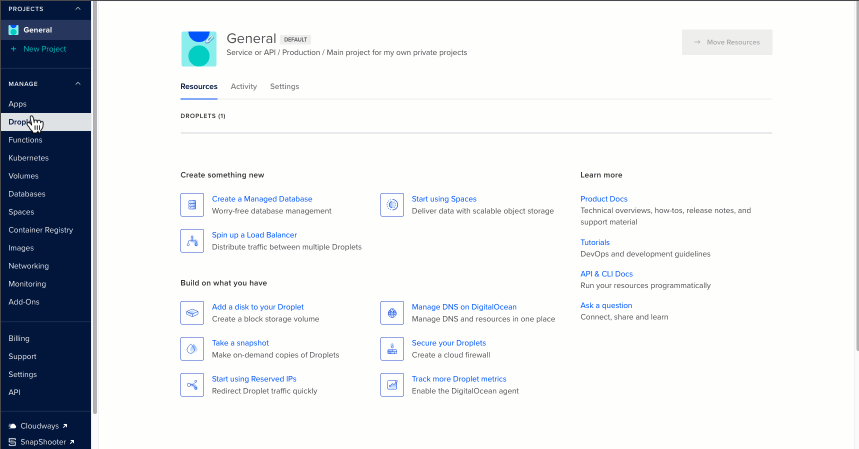
Now you can go to Post installation page to finish your installation.